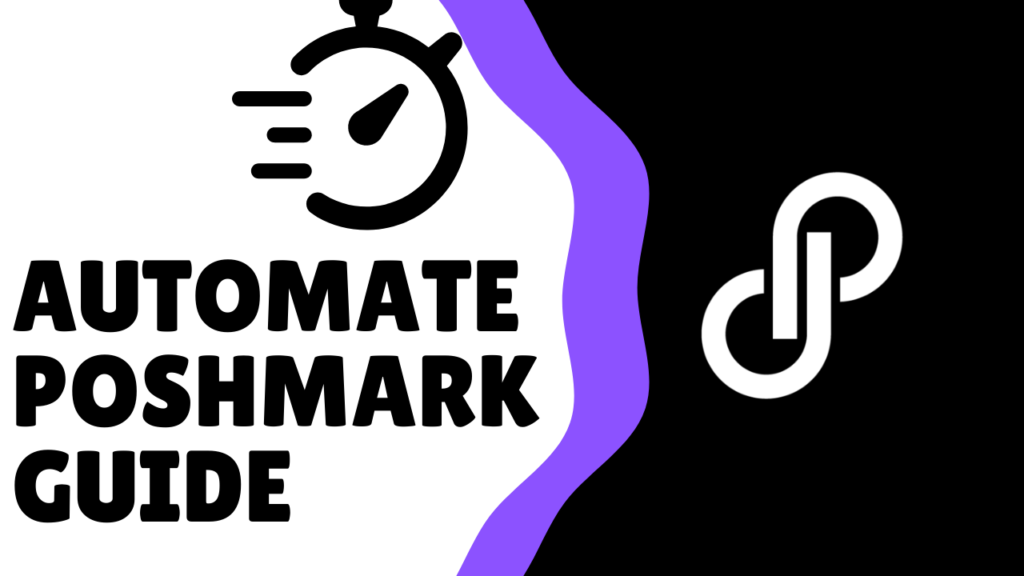Poshmark was founded in 2011 with a mission to connect fashion lovers with their style by making it easy to sell your clothes when you’re done wearing them. In order to make money from reselling clothing, we had to manage our inventory – which means getting rid of things that don’t sell or picking up items when they do. We also started out with manual sorting and listing methods but quickly realized there were smarter ways to do these things.
Resellers are always looking for ways to make their lives easier. With the introduction of our Poshmark Automation Guide, you will be able to automate tedious tasks that take hours out of your day and replace them with a one-click solution! You’ll also never have to worry about forgetting about an order or missing out on sales again because our Poshmark automation tips will do it all for you.
No, we aren’t just talking about bots, we are going to share many other options and so many things to automate on Poshmark.
- Automating listing to multiple marketplaces with a free crosslister
- Editing images with free apps
- Automating sharing/following via:
The future is now, so let’s get started!
What is Poshmark automation?
Poshmark automation is a mechanism that allows resellers to automate the selling of their items on the Poshmark eCommerce website. You probably already know that selling on Poshmark can quickly get tedious!
Poshmark automation speeds up tasks that take too much time, money, and effort to do as a Poshmark seller on your own. By performing actions related to selling items on Poshmark, you free up valuable time.
You can then have more inventory sourced or listings created without having all the work it takes, more time to focus means more time to increase your sales on poshmark
There are many different kinds of Poshmark automation techniques that Poshmark sellers have available in their toolkit, and each one has a variety of pros and cons. The setup required for some can be completed in under a minute while others have instruction manuals with thousands of words – the price also varies from completely free to paid subscriptions.
What can you automate on Poshmark?
When deciding which Poshmark Automation tip to implement in your strategy you need to consider what you need to automate.
Fortunately, many things on Poshmark can be automated. Starting from listing items to editing photos. Some of the things you can automate are:
- Sharing your closet – These include methods that lets you share with your followers, parties, follow and unfollow closets, organize your closet, and more.
- Listing/Crosslisting products – with a crosslisting tool that will assist you in relist and delist items, optimize your listings, and manage your inventory. Crosslister has a great automation system that can be customized to suit the needs of any Poshmark reseller.
- Editing Photos – with image editing tools like Removebg, Photoroom, etc.
How to Automate Sharing on Poshmark
Poshmark automation has made it incredibly easy to automate your account and share your items. You can set up automation on Poshmark so that you can post more often during the day, without sitting at your computer for hours.
There are 3 different options to choose from:
Bulk Listing Actions
Poshmark announced in June 2021 that they started to offer a bulk listing option to make posting items becomes a much quicker process. Here is an excerpt of the text from the poshmark website:
Instead of sharing each item individually, which can be a time-consuming process, bulk share to your followers and parties. You’ll be able to reach a large number of motivated buyers all at once. This will cut down on the amount of time you spend doing this activity by 50%! Bulk sharing keeps items at the top search results for buyers as well as brand pages, feeds, etc.
After you set up your deals, a bulk offer to likers lets you deliver deals to buyers without having to go through each one of your poshmark listings. The best part? You can do this all in just a few clicks. This comes in handy during events like Make a Deal Days when there are so many other people trying for offers at once.
Lastly, bulk editing your prices just became easier. With this Poshmark bulk listing action, you can now reduce your time on each listing by over 90%. Notifications will be sent to your Likers when dropping all of these listings’ prices at once, it also helps you enter poshmark giveaways like Closet Clear Out.
In a burst of excitement, the Poshmark community initially rejoiced at this announcement. Everyone thought that they’d be able to easily share all their items and make lots of sales from them. However, in practice, things did not turn out as expected because there were some problems with the new feature, which made sharing difficult for resellers.
Poshmark’s new bulk feature was supposed to make it faster and easier for sellers. Unfortunately, it still takes a pretty long time! Especially for sellers with lots of items.
It still takes a long time to share your stuff, and it will take away from the time you could spend doing other things in terms of growing your business on Poshmark.
- Pro: it sort of works for sellers with a few products
- Con: not fast enough for high volume resellers
BONUS TIP: You can speed up Poshmark bulk listing actions by using a poshmark automation tool that selects all the checkboxes for you in one go here. This way you can remain poshmark compliant without having to sacrifice all your spare time.
Virtual Assistants
A virtual assistant (also known as a VA) is something you might find in the “gig economy” on platforms like Fiverr, Upwork, or even some VA Facebook Groups. They help business resellers like you to human-automate sharing of listings on marketplaces. A virtual assistant will post your items at times that are convenient for you, helping to grow your business by sharing more often than you may be able to do on your own. Spreading out your listings and posting them regularly will help you grow and sell more items for your reselling business!
- Pro: it doesn’t violate any Poshmark terms nor policies
- Con: another human needs to help which is slower and far more expensive
Poshmark Bots
A Poshmark bot is an automated tool that will help you share your items with followers, organize and better manage your closet, etc. All the features of a Poshmark bot make it easy to save time and earn money on Poshmark. Instead of only being able to share items when you are available, you can set a Poshmark bot up so that it does all the sharing while you’re busy doing something else.
Bots are web-based, meaning they work in your browser. They can be Google Chrome extensions or Firefox addons or Mobile apps.
- Pro: save you time
- Con: it’s against Poshmark’s terms and conditions, although there are poshmark bots that support poshmark compliant features which speed up your manual work in a “non-bot” way
How to Automate Crosslisting Products on Poshmark
Crosslisting is when you sell an item on two or more marketplaces, like Poshmark and eBay! That way, your product stays on the marketplace that it originally sold on. You can crosslist listings automatically with SellerAider’s Crosslister. Crosslister easily integrates with your computer and browser to provide instant listing updates and easy selling without spending too much time going back and forth from tabs, with data about your sold items, orders, etc.
Here’s how you can start crosslisting right now:
- First, go to selleraider.com/crosslister
- Download and install the browser extension
- Choose which marketplace to crosslist your listing on
- And… voilà!
- Copy products between marketplaces
- Automatically relist and delist items
- Optimize your listings
- Manage your inventory
To learn more about cross listing, read this: How to Crosslist to other Marketplaces in 2021.
How to Automate editing photos on Poshmark
The best part about automating photo editing on Poshmark is that there are plenty of free tools you can use. These editors will allow you to strike the right balance between a carefully edited image and one that remains true to life without extensive graphic design experience. Here are our staff’s picks:
To post an edited photo on Poshmark, first, make sure you have one of the editing apps listed above open before going any further. Next, open a picture within the editor tool and that should be all you need to do for a few of these apps!
Some apps require you to crop out what you don’t want in the photo or select what effect to use on your photo.
Now save the edited image and upload it on Poshmark as a new listing.
How to automate calculating fees on Poshmark
Calculating fees is a key part of any poshmark sellers strategy! You can use a free poshmark fee calculator to quickly figure out how much you are going to make per sale.
Is automation allowed on Poshmark?
Poshmark’s Community Guidelines state the following:
“Do not use programs or other forms of automation to participate on Poshmark. This includes, but is not limited to liking, sharing, following, and unfollowing.”
The use of a bot on Poshmark is kind of a calculated risk. The company has put several deterrents in place to prevent users from abusing the platform, so no, bot automation of any kind is not allowed on Poshmark. This includes the use of posting services that you have designated to post on your behalf or Poshmark automation bots. The only exception to this rule is if you have a staff member (VA) with posting or a crosslisting tool like Crosslister – SellerAider that does not count as automated participation. Install Poshmark’s best crosslisting tool here.
Conclusion
UsingPoshmark automation techniques allows sellers to accelerate certain tasks on their Poshmark accounts. Resellers can use these tools in many different ways, including managing inventory when they are away from their phone or computer and automatically following buyers who have just purchased an item.
You don’t need any fancy software or skills to get started with automating actions on Poshmark, sometimes you’ll be able to do everything with no cost involved.
If you’re looking to get started with Poshmark automation, then our Crosslister is for you.