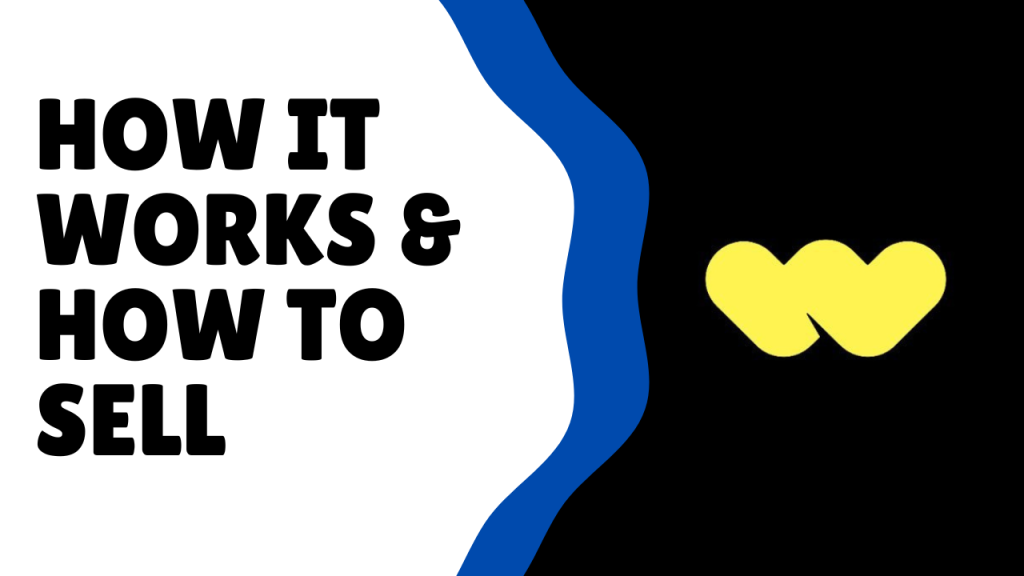Selling on Whatnot is a fun way to make money from your collectibles or other cool stuff. It’s like having your own TV shopping channel, but on your phone!
You can sell items through live video shows or list them in your store for buyers to browse anytime.
Getting started is easy. Just download the Whatnot app and set up your account. Don’t worry: we’ll be walking you through the details!
Plus, with tools like SellerAider’s crosslisting app, you can automatically list your items on other platforms too.
Here’s everything we’ll cover in the article:
- Getting Started on Whatnot
- Listing Items for Sale
- The Selling Process
- Promoting Your Listings
- Customer Interaction and Support
- Maintaining Compliance
- Growing Your Whatnot Business
- Frequently Asked Questions
Getting Started on Whatnot
Selling on Whatnot can be a fun and profitable way to connect with buyers. Here’s how to get your shop up and running on this popular live-selling platform.
Creating Your Account
To start selling on Whatnot, download the app from the Apple App Store or Google Play. Sign up with your email or phone number. Pick a unique username that reflects your brand. You’ll need to be at least 18 years old to sell.
Next, you’ll have to apply to become a live seller. This process usually takes 5-7 minutes. Whatnot will ask about your selling experience and the items you plan to offer. Be honest and detailed in your answers.
Once approved, you can start listing items or go live to sell. It’s a good idea to familiarize yourself with the app before your first stream.
Setting Up Your Profile
Your profile is your shop’s face on Whatnot. Add a clear profile picture and a catchy bio. Tell buyers what kind of items you sell and what makes your shop special.
Fill out all the sections in your profile. This includes your shipping policies and return rules. Be clear about these to avoid issues later.
Consider linking your social media accounts. This can help build trust with buyers and grow your following.
Understanding Whatnot’s Platform
Whatnot focuses on live selling, which is different from other marketplaces. You’ll host live streams where you show and sell your items in real-time. This format lets you interact directly with buyers and create a fun shopping experience.
Learn the platform’s features before going live. Practice using the tools for pricing, shipping, and managing bids. Whatnot has resources like their Seller Academy to help you learn the ropes.
Keep an eye on Whatnot’s rules and policies. They have guidelines on what you can sell and how to conduct your streams. Following these will help you avoid problems and build a good reputation on the platform.
Listing Items for Sale
Putting your items up for sale on Whatnot is easy and fun. With a few simple steps, you can create listings that catch buyers’ eyes and boost your sales.
Product Photography Tips
Good photos are key to selling on Whatnot. Use a plain background like a white sheet or poster board. Natural light works best, so snap pics near a window. Take several shots from different angles. Close-ups show details buyers want to see.
Don’t use filters. Accurate colors help avoid returns. Include photos of any flaws or damage. This builds trust with buyers. A phone camera works fine if you don’t have fancy gear.
For clothes, try flat lays or mannequins. Lifestyle shots can work too. Just keep the focus on the item you’re selling.
Writing Engaging Descriptions
Your item description is your sales pitch. Start with the basics – brand, size, color, and condition. Then add details that make your item special.
Use simple words and short sentences. Break up text into small paragraphs. This makes it easy to read on phones.
Mention any flaws honestly. Buyers appreciate transparency. List measurements for clothes and accessories. This helps reduce returns.
Add keywords buyers might search for. But don’t stuff your listing with random words. That can hurt your visibility.
Setting Your Prices
Research similar items to price competitively. Factor in your costs and desired profit. Start a bit higher if you’re open to offers.
Consider running auctions to let the market decide prices. Or use “Buy It Now” for quick sales. You can do both on Whatnot.
Offer bundle deals to encourage multiple purchases. This boosts your average order value. Use Whatnot’s built-in discounts for repeat buyers.
Don’t forget shipping costs when pricing. You can offer free shipping and build it into your price. Or charge separately. Test both to see what works best for your items.
The Selling Process
Selling on Whatnot involves setting up live auctions, following best practices, and managing shipping. Let’s break down each step to help you succeed on this platform.
Creating a Live Auction
To start a live auction on Whatnot, sellers need to plan their event carefully. First, pick a theme or category for your auction. This could be vintage clothing, sports cards, or collectible toys. Next, gather your items and take clear photos of each one.
Set up your auction in the Whatnot app. Choose a date and time that works for you and your potential buyers. Write catchy titles and descriptions for your items. Don’t forget to set fair starting prices and shipping costs.
Before going live, test your camera and microphone. Make sure you have good lighting and a clean background. It’s smart to have a helper to manage comments while you focus on showcasing items.
Best Practices for Live Selling Events
During your live event, engage with your audience. Greet viewers as they join and answer their questions. Show enthusiasm for your products and share interesting facts about them.
Keep the pace lively. Move from one item to the next quickly to hold viewers’ attention. Use a timer for each auction to create urgency.
Be honest about item conditions. Point out any flaws or defects. This builds trust with your buyers.
Offer bundle deals to encourage multiple purchases. Thank buyers by name when they win an item. This personal touch can lead to repeat customers.
Consider using SellerAider’s crosslisting app to reach more buyers on other platforms too. This can help grow your audience across marketplaces.
Shipping and Handling Procedures
After your live event, it’s time to ship your sold items. Package items carefully to prevent damage. Use appropriate box sizes and padding materials.
Print shipping labels directly from the Whatnot app. This saves time and ensures accuracy. Always double-check addresses before sending.
Ship items promptly, ideally within 1-3 business days. Buyers appreciate quick shipping. Update tracking info in the app so buyers can follow their package’s progress.
Keep shipping supplies on hand. Stock up on boxes, bubble wrap, and tape. This helps you ship items fast without running to the store.
For high-volume sellers, consider using SellerAider’s automation tools. These can help manage listings and shipping across multiple platforms, saving you time and effort.
Promoting Your Listings
Getting your items noticed on Whatnot is key to making sales. Here are some effective ways to promote your listings and build a loyal following.
Leveraging Social Media
Social media is a powerful tool for Whatnot sellers. Share photos of your coolest items on Instagram and Facebook. Use hashtags like #WhatnotSeller and #WhatnotFinds to reach more people. Make short TikTok videos showcasing your products in action. Post teasers for upcoming live shows to build excitement.
Cross-post your Whatnot listings to other platforms using SellerAider’s crosslisting app to save time.
Try going live on Instagram or Facebook to give followers a sneak peek of what you’ll be selling on Whatnot.
This can help drive traffic to your Whatnot store. Remember to always include a link to your Whatnot profile in your social media bios.
Building Community Engagement
Creating a sense of community around your Whatnot store can lead to repeat customers. Respond quickly to comments and messages from buyers. Thank them for their purchases and ask for feedback.
Host regular live shows at consistent times so fans know when to tune in. Offer special discounts or early access to loyal followers. Consider running contests or giveaways to boost engagement.
Collaborate with other Whatnot sellers in your niche for cross-promotion. Join Whatnot seller groups on Facebook to network and share tips. The more you engage with the Whatnot community, the more your store will grow.
Customer Interaction and Support
Selling on Whatnot isn’t just about listing items – it’s about building relationships with buyers. Good customer service can make or break your success on the platform. Let’s look at some key aspects of interacting with customers and providing support.
Responding to Questions
Quick and clear responses are crucial. Buyers often have questions about items before making a purchase. Check your messages regularly and aim to reply within a few hours. Be friendly and give detailed answers.
If you’re not sure about something, it’s okay to say you’ll check and get back to them. Just make sure you follow through!
Using pre-written responses for common questions can save time. But always personalize them a bit for each buyer. This shows you’re attentive and care about their specific needs.
Managing Customer Feedback
Feedback is gold for sellers. It helps build trust with future buyers. Thank customers who leave positive reviews. For negative feedback, respond politely and try to resolve any issues.
Keep an eye on your seller rating. If it drops, look for patterns in the feedback to see where you can improve. Maybe your shipping is slow, or item descriptions aren’t clear enough.
Don’t be afraid to ask satisfied customers for reviews. A simple “If you’re happy with your purchase, I’d really appreciate a review!” can go a long way.
Handling Returns and Refunds
Returns happen, even to the best sellers. Whatnot gives buyers 5 days to start a return. Be ready to handle these quickly and professionally.
Check returned items carefully when you get them back. You have 48 hours to review and either accept the return or dispute it if something’s not right.
If you accept the return, the refund will go through in 3-5 days. For disputes, Whatnot’s support team steps in to help resolve things.
Clear return policies in your listings can prevent misunderstandings. Always be fair and reasonable – it’ll pay off in repeat customers and good reviews.
Maintaining Compliance
Selling on Whatnot requires staying on top of rules and regulations. It’s key to follow their policies and keep up with legal changes to run a successful shop.
Understanding Whatnot’s Seller Policies
Whatnot has specific rules for sellers to follow. They don’t allow fake or counterfeit items. Food and drink sales are limited to keep everyone safe. Sellers need to check if they can sell in certain categories. To do this:
- Open the Whatnot app
- Tap “Profile”
- Go to “Seller Hub”
- Look at “Seller Status”
This shows what you can sell. Card breaks must follow Whatnot’s rules too. It’s smart to read all policies before listing items.
Staying Up-To-Date with Legal Requirements
Laws for online selling can change. Sellers must keep track of these changes. This includes:
- Tax laws
- Consumer protection rules
- Shipping regulations
It’s good to join seller groups or forums. They often share updates on new rules.
Some sellers use apps like SellerAider to stay organized. These tools can help track inventory across different sites.
Regular check-ins on Whatnot’s website for policy updates are a must. Setting a monthly reminder to review rules can help. When in doubt, it’s best to ask Whatnot’s support team for help.
Growing Your Whatnot Business
Building a successful Whatnot business takes strategy and effort. By focusing on key areas, sellers can boost their sales and expand their reach on the platform.
Analyzing Your Sales Data
Tracking your sales data is crucial for growth. Keep an eye on which items sell best and when. Look at your most popular livestreams and figure out why they did well. Were they at a good time? Did you have great products?
Use Whatnot’s built-in analytics to see your top-selling categories. This can help you decide what to stock up on. Pay attention to your sell-through rate too. If items aren’t moving, try adjusting your prices or presentation.
Don’t forget to check your customer feedback. It can give you ideas for improvement. Maybe buyers want more close-up photos or longer stream times. Use this info to make your shop better.
Exploring Advanced Features
Whatnot offers tools to help sellers stand out. Try using Show Boost to get more eyes on your livestreams. It puts your stream in a sponsored spot, which can mean more viewers.
Show Promote is another great feature. It helps you reach new customers who might like your stuff. These tools can be really helpful when you’re just starting out or launching a new product line.
Consider using SellerAider’s crosslisting app to save time. It lets you list items on multiple platforms at once. This can help you reach more buyers without extra work.
Scaling Your Operations
As your Whatnot business grows, you’ll need to scale up. Start by organizing your inventory system. Use labels and bins to keep track of everything. This makes it easier to find items during livestreams.
Think about hiring help if you’re getting overwhelmed. An assistant could package orders or manage your social media. This frees you up to focus on sourcing and selling.
Invest in good equipment too. A quality camera and lighting can make your streams look more professional. Consider getting a backdrop to create a consistent brand look.
Frequently Asked Questions
Selling on Whatnot can be exciting, but new sellers often have questions. Here’s what you need to know to get started and succeed on the platform.
How can I start selling on Whatnot as a beginner?
To start selling, you’ll need to apply. Fill out the seller application on Whatnot’s website. It usually takes 5-7 minutes to complete.
Provide info like your payment method and return shipping address. You can also add links to your social media profiles if you want.
Are there any fees associated with selling on Whatnot?
Whatnot does charge some fees, it has an 8% sale fee and a roughly 3% payment processing fee.
To make it work, try selling buyer’s choice lots for $10 or more with 5-6 items. This helps balance out the fees.
What do I need to prepare before I begin selling on Whatnot?
Before you start, gather your inventory. Focus on items that sell well, like collectibles or trendy products.
Take clear photos of your items. Write detailed descriptions. Set competitive prices. Having this ready will make listing easier.
What is the process for getting paid as a seller on Whatnot?
Whatnot pays sellers pretty quickly. You’ll get your money 48-72 hours after the package is delivered to the buyer.
Make sure your payment info is up to date in your account. This ensures smooth and timely payments.
Can I sell items on Whatnot without hosting a live sale?
Yes, you can list items for sale without going live. Post your items and Whatnot will review them.
But live sales are popular on Whatnot. They’re a great way to engage with buyers and sell more.
What is the best time to sell on Whatnot?
Timing can make a big difference. Try different times to see when your audience is most active.
Evenings and weekends often work well. Many buyers are free to shop then. But test out various times to find your sweet spot.